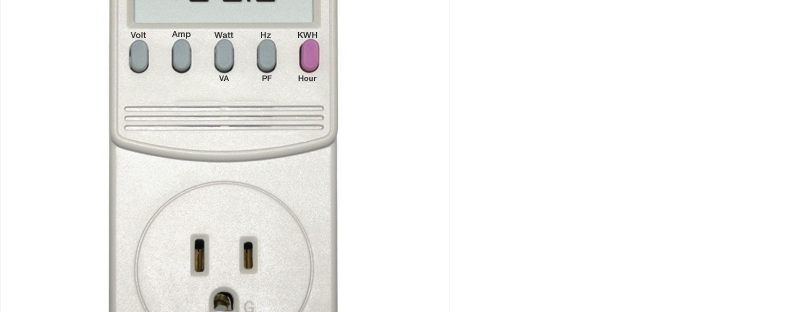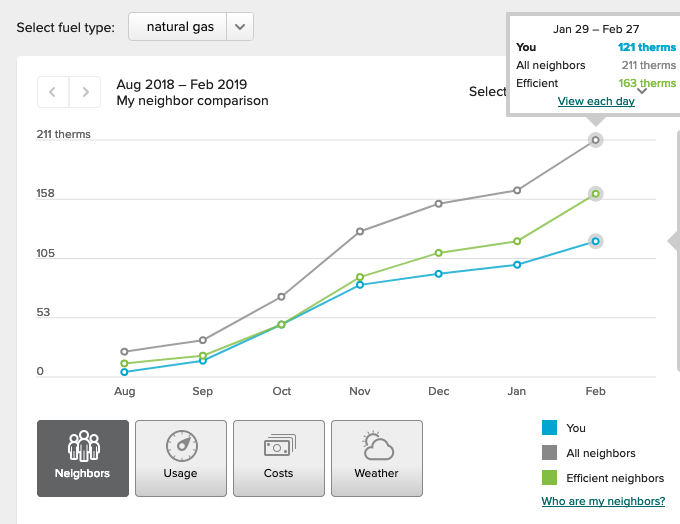Many of our friends and family have expressed an interest in solar power but given the expense wanted to let us be the guinea pigs for it. Now that its been 8 months I figure we have some real world experience to share.
Does it Really Work?
From January through June we produced 5680kwh. Typically these months produce 52% of the annual production, so we’re on course to produce 10900kwh this year (a bit above the annual average use for a PSE customer). This is about 10% more than the installer estimated, meaning our system will be even cheaper than we originally predicted this if overproduction continues. So short answer, yes, solar power does work even in rainy Seattle.
Any Problems?
So far not a one. It has dealt with feet of snow and windstorms without issue.
What About Maintenance?
Zero so far, the rain has been keeping them clean and our trees are far enough back that debris hasn’t been an issue.
I’ve also gotten many recurring questions, here’s some common questions and answers about solar power.
Is my roof orientation okay?
A southern facing roof is ideal, but ours is more east/west and we produce only about 5% less than our cousin’s system which is more south facing. I’d avoid solar for heavily shaded roofs and north facing roofs, but otherwise don’t let concerns about the roof get in the way of considering solar power.
Will my HOA Allow Solar?
As long as you own the roof (e.g. not a condo) legally an HOA cannot ban rooftop solar in Washington State (RCW 64.38.055). HOAs can reasonably limit aesthetics (e.g. banning tilt kits) but a homeowner does have the right to install solar power.
What about cloudy days?
When people think of solar they often think of being off-grid, but most residential solar power systems are actually grid tied with net metering. When the system overproduces the power is sent to the grid and you get credits, when it is nighttime or overcast you pull from the grid and use the credits or buy power when the credits are all used.
What about power outages?
Solar power systems actually turn off when the grid power is down to protect the lineworkers from being electrocuted. If you want to use solar power to address outages you’ll need batteries like the Powerwall and an automatic transfer switch.
What About Online Estimators like Project Sunroof?
Project Sunroof is an interesting Google service using satellite data to estimate roof solar potential. It is however just an estimate – it appears to underestimate my production potential by at least 20% and overestimated the cost of my system about $14000 too high. When you get a solar installation quote any reputable dealer will use a Suneye (or similar PV analyzer) to get better data to estimate production.